Decrypting private keys generated with StrongCoin
25 October 11
One of the key benefits of Brand is that you can take your private key away anytime you want. The private key in Brand is AES encrypted and we've maintained compatability with OpenSSL.
The screenshot below shows you how an AES encrypted private key looks in Brand .
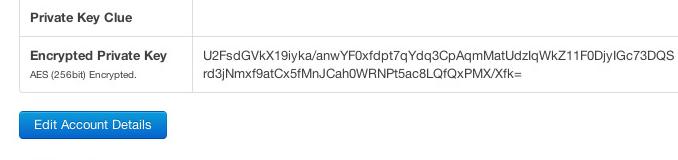
Decrypting the key in Brand
You can decrypt the Key within Brand at any time by supplying your password. Click on your account from the Accounts List screen then select Decode Private Key to get the decode popup.
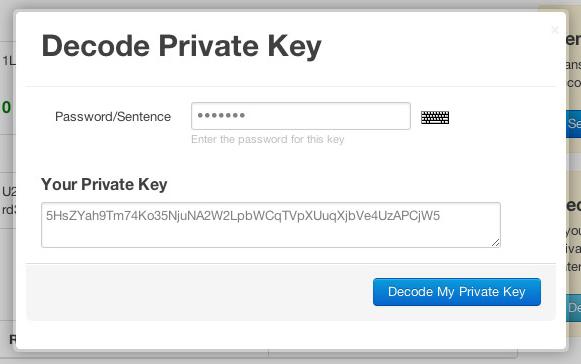
Decrypting on the command line
We use the Gibberish AES Javascript library to generate our AES encryption. To get this to work on the command you need to cut and paste the private key data into a text file and preserve the line breaks.
You can then run the following command. (we have the key stored with line breaks in key.txt).
openssl enc -d -aes-256-cbc -in key.txt -a -k password
And you should get something like the results below.
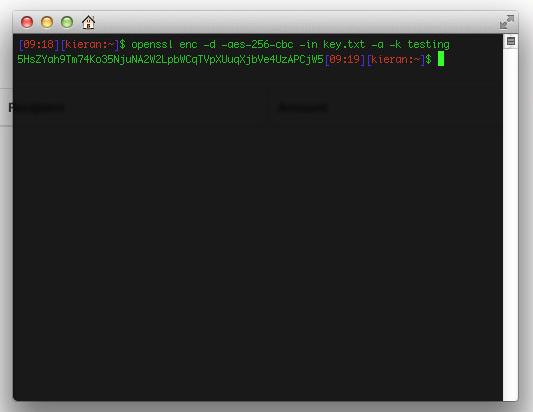
Encrypted Keys and Paper Wallets
With the Brand encrypted private keys you can decrypt your keys relatively easily without Brand .
Additionally our paper wallet feature allows you to keep a copy of your keys safely offline.